How can I discover and follow new topics curated by other users on my areas of interest? (Scoop.it)
In addition to using the Scoop.it suggestion engine to discover content, you can also follow topics from other Scoop.it users who share your interests. Other curators' topics can inspire you to publish more quality content on your topics as well. You'll be able to support subjects raised by other curators by rescooping interesting articles to topics. Hence the importance of discovering and following new topics.
1. Discover topics to follow
Search categories of interest

A whole array of categories can be found under the little button to the left of the search bar. Clicking on any of these categories will bring you to a page full of scoops, recommended topics, recommended users, and some other information relevant to the category.
Use the Scoop.it search
Type a subject of your interest in the search bar at the top your Scoop.it page to find some topics you may like to explore.

Doing so will take you to a page with scoops, topics, and users related to what you searched for.
Visit other curators' profiles
Another great way to find new topics is to look at the profiles of other Scoop.it curators.

2. Follow topics you're interested in
If you like a topic, follow it! Just click on the Follow button on the top righthand corner of the topic page, and all of the recent posts from that topic will then appear in your followed topics.
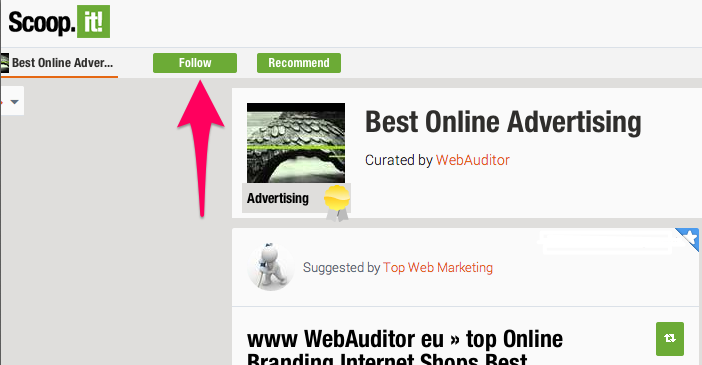
You can access the feed of the latest scoops on your followed topics from your home page (click on the Scoop.it logo in the top left corner). Easily scan for content of interest and rescoop what you like best in a few clicks:

You will also receive an email summary of the best scoops on the topics you follow.
The same goes for readers of your topic. When other Scoop.it users follow your topic, they will receive your latest posts in their dashboards as well as in the daily email updates.
3. Unfollowing a topic you're no longer interested in
To see the list of topics you're following, visit your profile by clicking on your picture in the top righthand corner, and then change from the "Curated" topics view to the "followed topics" view. Here, you can click on Unfollow for any topic you no longer wish to see posts from.
Alternatively, if you're on a topic page, the Unfollow button is located on the top left corner and you can also unfollow a topic from there.
